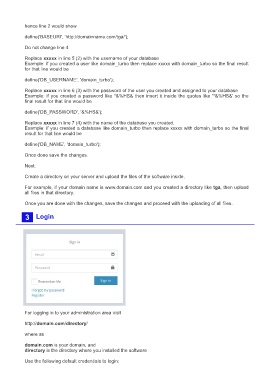Page 2 - index
P. 2
hence line 2 would show
define('BASEURI', 'http://domainname.com/tga/');
Do not change line 4
Replace xxxxx in line 5 (2) with the username of your database
Example: if you created a user like domain_turbo then replace xxxxx with domain_turbo so the final result
for that line would be
define('DB_USERNAME', 'domain_turbo');
Replace xxxxx in line 6 (3) with the password of the user you created and assigned to your database
Example: if you created a password like *&%HS& then insert it inside the quotes like '*&%HS&' so the
final result for that line would be
define('DB_PASSWORD', '&%HS&');
Replace xxxxx in line 7 (4) with the name of the database you created.
Example: if you created a database like domain_turbo then replace xxxxx with domain_turbo so the final
result for that line would be
define('DB_NAME', 'domain_turbo');
Once done save the changes.
Next:
Create a directory on your server and upload the files of the software inside.
For example, if your domain name is www.domain.com and you created a directory like tga, then upload
all files in that directory.
Once you are done with the changes, save the changes and proceed with the uploading of all files.
3 Login
For logging in to your administration area visit
http://domain.com/directory/
where as
domain.com is your domain, and
directory is the directory where you installed the software
Use the following default credentials to login: