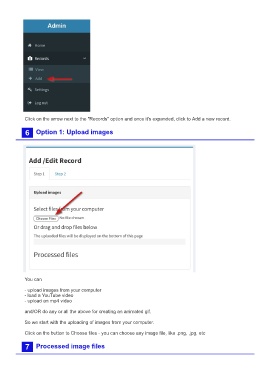Page 4 - index
P. 4
Click on the arrow next to the "Records" option and once it's expanded, click to Add a new record.
6 Option 1: Upload images
You can
- upload images from your computer
- load a YouTube video
- upload an mp4 video
and/OR do any or all the above for creating an animated gif.
So we start with the uploading of images from your computer.
Click on the button to Choose files - you can choose any image file, like .png, .jpg, etc
7 Processed image files